1.3 Content
Manager Settings
Step 1
Now put your Steam ID here, if it's not there automatically.
Click here to see how to find your Steam ID:
https://help.steampowered.com/en/faqs/view/2816-BE67-5B69-0FEC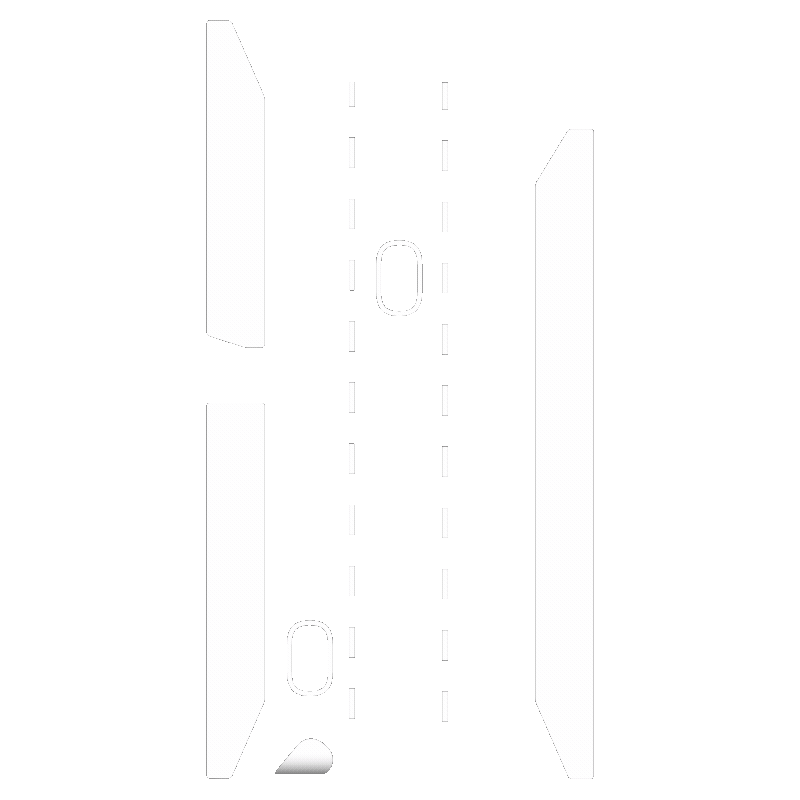
Now put your Steam ID here, if it's not there automatically.
Click here to see how to find your Steam ID:
https://help.steampowered.com/en/faqs/view/2816-BE67-5B69-0FEC