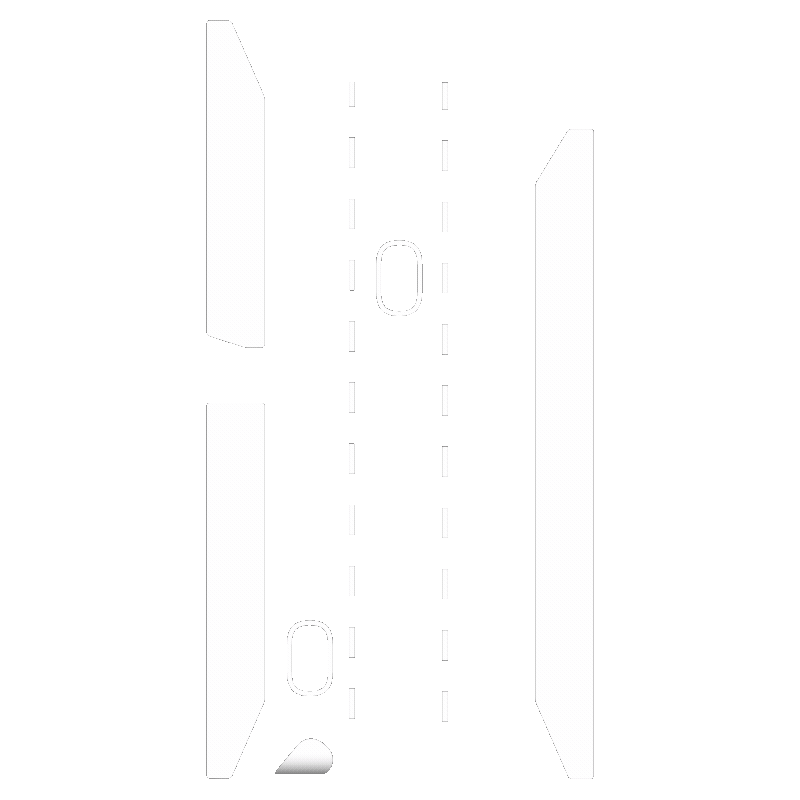1.2 Download
Content Manager
Step 1
Download Content Manager for free https://acstuff.ru/app
This will be the launcher for Assetto Corsa
(from here on reffered to as "AC").
Step 2
Navigate to the download and right click,
then extract the files.
Step 3
Open the folder you extracted the files to, and launch Content Manager.
Step 4
You will be need to locate your AC root folder.
Step 5
Here's how to find your AC root folder.
Go into your Steam Library,
Right-click AC and then Manage > Browse Local Files.