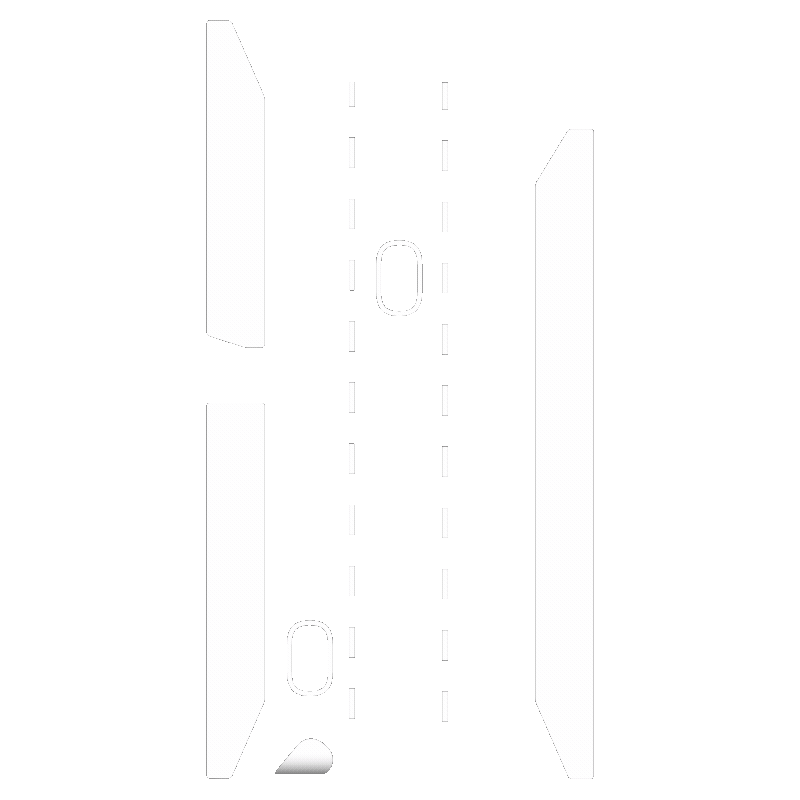1.4 Map and
Car Downloads
Step 1
Now let's download one of the maps.
Click this link https://shutokorevivalproject.com/#downloadand download the "0.9.3" version.
Step 2
Drag and drop the downloaded file into Content Manager, then click the three-lines, then Install.
Step 3
Now let's download some cars. It's easy to install with a feature called Install Missing Content.
First, make sure Content Manager is open.
On our website, go to servers, then click on any PUBLIC server.Step 4
Click install missing content, and then close this window.
Step 5
Just like with the map, click the three-lines in Content Manager.
Click "Install All". Go to the next step while these are downloading, as it may take a while.